Test Task CRM-X
This is a code extracted from a hypothetical complex CRM system “CRM-X”
Key notes:
Laravel’s default config system has been replaced with the cascading config system (from Laravel 5)
Files from /config/<environment>/ override the defaults from /config/
Environment is best to be set via APP_ENV=local environment variable or --env=local artisan command option
For simplicity, frontend part has been removed completely, so you will start from scratch
Setup
- Create a new MySQL database
- Import database from the file
db.sql - Set your database connection in the database config file
The Task
Create a new module called Importer
- this system is organized into modules, feel free to use existing modules for reference and/or use the dedicated commands
- this module holds functionality of importing various data from HTML files
- implements importing WorkOrders from the file
work_orders.html - each import run should be stored in DB table
importer_log– create table migration ( id, type, run_at, entries_processed, entries_created ) - allows user to import new file and to see log of previously completed imports
- exposes both web interface (simple view, no authentication required) and console interface (artisan command)
Logic of WorkOrders import
- new work orders should be created in the database
work_ordertable - there should be no duplicates in
work_order_numbercolumn - once the import completes, user should receive a report in a CSV file
- CSV report should contain data of each parsed work order plus a note whether it has been created or skipped because it already existed in DB
- HTML to database columns mapping:
Ticket->work_order.work_order_numberentityidfromTicketlink href (e.g. “t6UJ9A06IAK4”) ->work_order.external_idUrgancy->work_order.priorityRcvd Date->work_order.received_dateCategory->work_order.categoryStore Name->work_order.fin_loc
Tips
- feel free to use any 3rd party packages you will find useful for the task (remember to add them to composer)
- browser’s web tools can help while finding elements to parse in the HTML
- no need for a fancy view, it only needs to be functional
- we prefer using high level database abstractions such as models instead of raw SQL
- we appreciate code that’s easily readable and maintainable
Good luck!