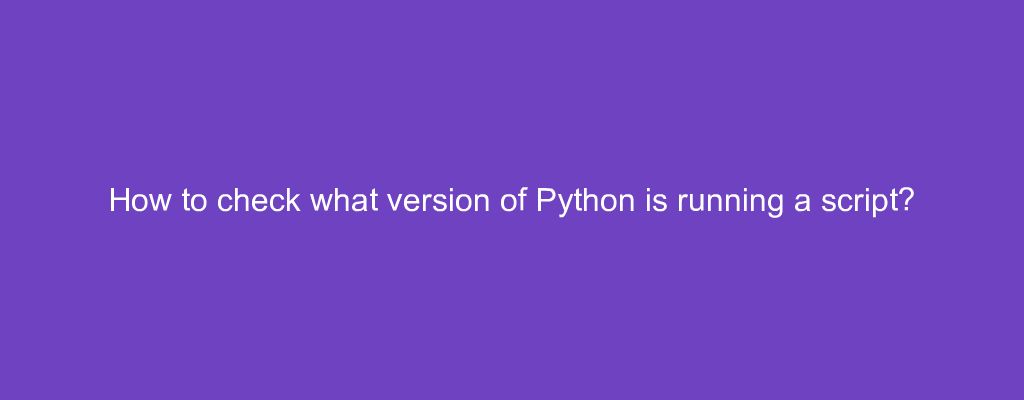Sometimes, we want to check what version of Python is running a script.
In this article, we’ll look at how to check what version of Python is running a script.
How to check what version of Python is running a script?
To check what version of Python is running a script, we can use the sys.version property.
For instance, we write
import sys
print(sys.version)
to print the version out by using sys.version.
Conclusion
To check what version of Python is running a script, we can use the sys.version property.