A “Frequently Asked Questions” section is a great tool to give your customers the right answer to their questions. That’s becoming very popular. But very often FAQs are integrated within premium theme, but what about free themes? Here is a tutorial to create a simple FAQ plugin that will work with any theme. This tutorial will be covering only basics steps so that you can then customize the FAQ section and make it your own!
Step 1: Create The Plugin
To start, create a new folder in your “wp-content/plugins” folder called “rc-faq”. Then create a new file within this folder called “rc-faq.php” and place this code:
<?php
/*
Plugin Name: RC Faq
Plugin URL: http://remicorson.com/rc-faq
Description: A simple FAQ plugin
Version: 1.0
Author: Remi Corson
Author URI: http://remicorson.com
Contributors: corsonr
*/Step 2: Register The FAQ Custom Post Type
We now need to register a custom post type. If you are not familiar with this part, you can have a look to the Codex.
/*
* Register CPT rc_faq
*
*/
function rc_faq_setup_post_types() {
$faq_labels = apply_filters( 'rc_faq_labels', array(
'name' => 'FAQs',
'singular_name' => 'FAQ',
'add_new' => __('Add New', 'rc_faq'),
'add_new_item' => __('Add New FAQ', 'rc_faq'),
'edit_item' => __('Edit FAQ', 'rc_faq'),
'new_item' => __('New FAQ', 'rc_faq'),
'all_items' => __('All FAQs', 'rc_faq'),
'view_item' => __('View FAQ', 'rc_faq'),
'search_items' => __('Search FAQs', 'rc_faq'),
'not_found' => __('No FAQs found', 'rc_faq'),
'not_found_in_trash' => __('No FAQs found in Trash', 'rc_faq'),
'parent_item_colon' => '',
'menu_name' => __('FAQs', 'rc_faq'),
'exclude_from_search' => true
) );
$faq_args = array(
'labels' => $faq_labels,
'public' => true,
'publicly_queryable'=> true,
'show_ui' => true,
'show_in_menu' => true,
'query_var' => true,
'capability_type' => 'post',
'has_archive' => false,
'hierarchical' => false,
'supports' => apply_filters('rc_faq_supports', array( 'title', 'editor' ) ),
);
register_post_type( 'rc_faq', apply_filters( 'rc_faq_post_type_args', $faq_args ) );
}
add_action('init', 'rc_faq_setup_post_types');
Please note the use of the apply_filters() function. This allows you to modify support and arguments without modifying the plugin itself.
Step 3: Create A Shortcode To Display FAQs
This step is where we are going to create a simple shortcode with only one parameter that will show the FAQs to your visitor. The idea is to list only FAQs title and display answers only when the title is clicked.
The shortcode will have a unique “limit” parameter that defines the number of items to show. Of course you can add your add own attributes: order, order by, etc…
Also, this shortcode contain a javascript snippet included directly within the shortcode itself so that the javascript only loads when you are on the page having the shortcode.
Finally we hide by default the FAQ content and display it only when its title is clicked.
/*
* Add [rc_faq limit="-1"] shortcode
*
*/
function rc_faq_shortcode( $atts, $content = null ) {
extract(shortcode_atts(array(
"limit" => ''
), $atts ) );
// Define limit
if ( $limit ) {
$posts_per_page = $limit;
} else {
$posts_per_page = '-1';
}
ob_start();
// Create the Query
$post_type = 'rc_faq';
$orderby = 'menu_order';
$order = 'ASC';
$query = new WP_Query( array (
'post_type' => $post_type,
'posts_per_page' => $posts_per_page,
'orderby' => $orderby,
'order' => $order,
'no_found_rows' => 1
) );
//Get post type count
$post_count = $query->post_count;
$i = 1;
// Displays FAQ info
if ( $post_count > 0) :
// Loop
while ($query->have_posts()) : $query->the_post(); ?>
<h3 class="rc_faq_title"><a href="#" onclick="rc_faq_toggle('rc_faq_<?php echo get_the_ID(); ?>');"><?php the_title(); ?></a></h3>
<p id="rc_faq_<?php echo get_the_ID(); ?>" style="display: none;"><?php echo get_the_content(); ?></p>
<?php
$i++;
endwhile;
endif;
// Reset query to prevent conflicts
wp_reset_query(); ?>
<script type="text/javascript">
<!--
function rc_faq_toggle(id) {
var e = document.getElementById(id);
e.style.display = ((e.style.display!='none') ? 'none' : 'block');
}
//-->
</script>
<?php
return ob_get_clean();
}
add_shortcode( "rc_faq", "rc_faq_shortcode" ); ?>And that’s it !
The Final Result
Here is the final result in the administration:
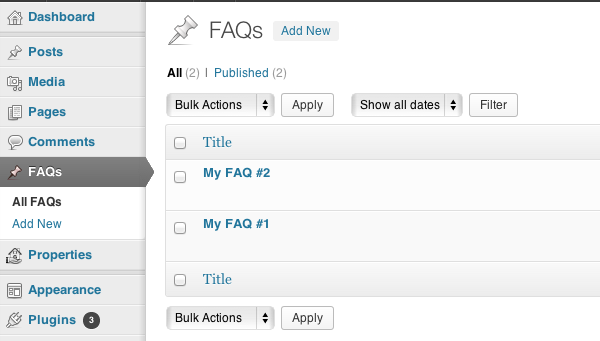
And on the visitors’ side:
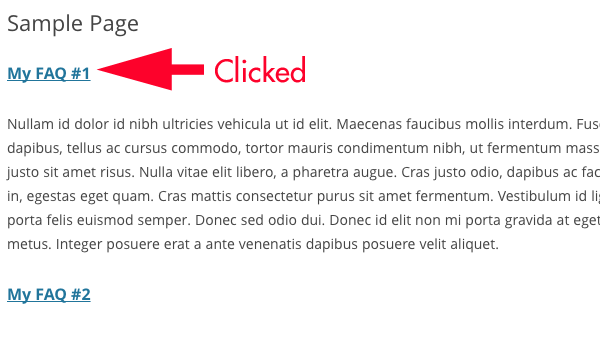
That’s simple but that works and you can customize it as you want! I hope you enjoyed this tutorial, I’d love to get your feedback in the comments section!

