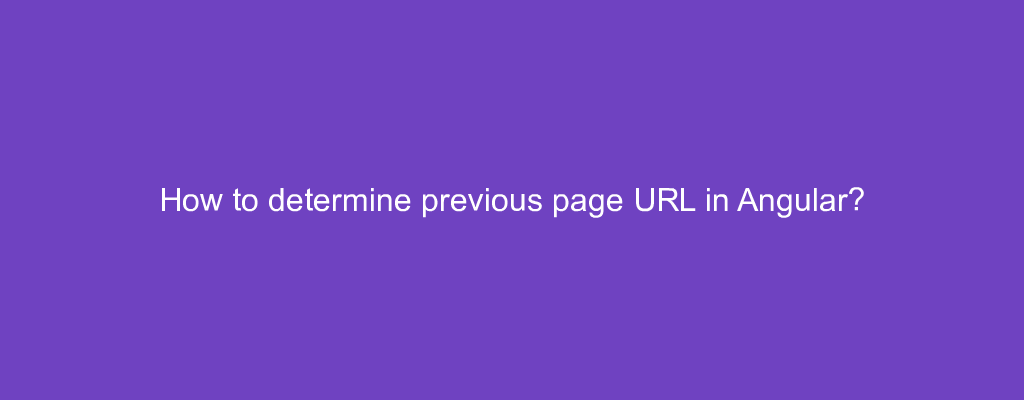Sometimes, we want to determine previous page URL in Angular.
In this article, we’ll look at how to determine previous page URL in Angular.
How to determine previous page URL in Angular?
To determine previous page URL in Angular, we can listen for navigation events.
For instance, we write
import { filter, pairwise } from "rxjs/operators";
to import the filter and pairwise operator functions.
Then we write
this.router.events
.pipe(
filter((evt: any) => evt instanceof RoutesRecognized),
pairwise()
)
.subscribe((events: RoutesRecognized[]) => {
console.log("previous url", events[0].urlAfterRedirects);
console.log("current url", events[1].urlAfterRedirects);
});
to call this.router.events.pipe to return events that are instance of the RoutesRecognized class.
We call pairwise to return the current and previous navigation events.
Then we call subscribe with a callback to get both events’ objects and get the URL with urlAfterRedirects.
Conclusion
To determine previous page URL in Angular, we can listen for navigation events.