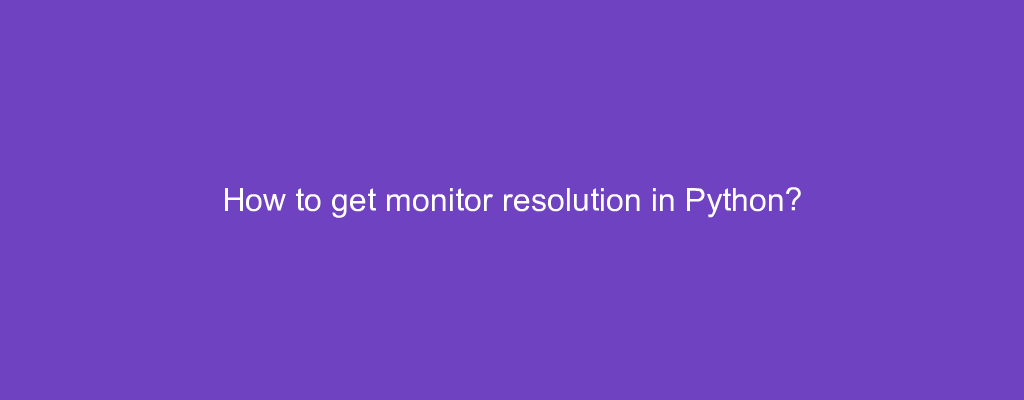Sometimes, we want to get monitor resolution in Python.
In this article, we’ll look at how to get monitor resolution in Python.
How to get monitor resolution in Python?
To get monitor resolution in Python, we can use the screeninfo package.
To install it, we run
pip install screeninfo
Then we use it by writing
from screeninfo import get_monitors
for m in get_monitors():
print(str(m))
to call get_monitors to get the data for all the monitors in the system.
And then we print the values as strings with print in the loop.
Conclusion
To get monitor resolution in Python, we can use the screeninfo package.