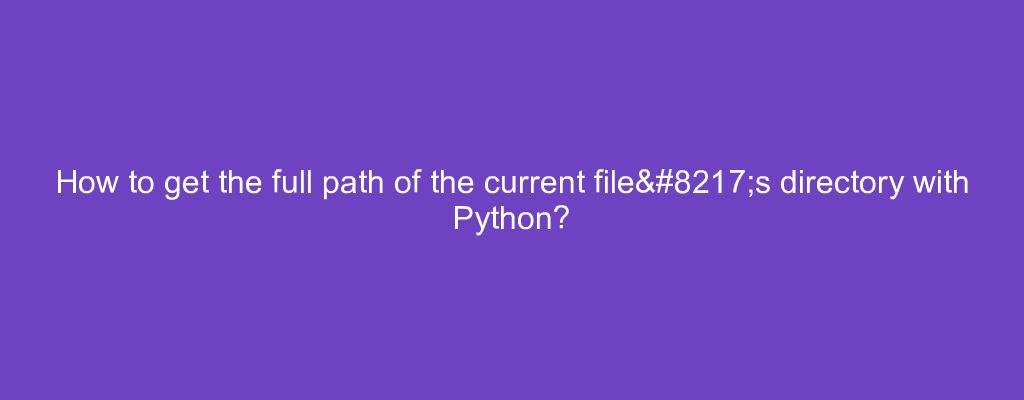Sometimes, we want to get the full path of the current file’s directory with Python.
In this article, we’ll look at how to get the full path of the current file’s directory with Python.
How to get the full path of the current file’s directory with Python?
To get the full path of the current file’s directory with Python, we can use the pathlib module.
For instance, we write:
import pathlib
curr_path = pathlib.Path(__file__).parent.resolve()
print(curr_path)
We use the pathlib.Path constructor with __file__ to create a Path instance from the current script file.
Then we call parent.resolve to return the current path of the file and assign that to curr_path.
Therefore, curr_path is something like '/home/runner/GrandPoorField'.
Conclusion
To get the full path of the current file’s directory with Python, we can use the pathlib module.