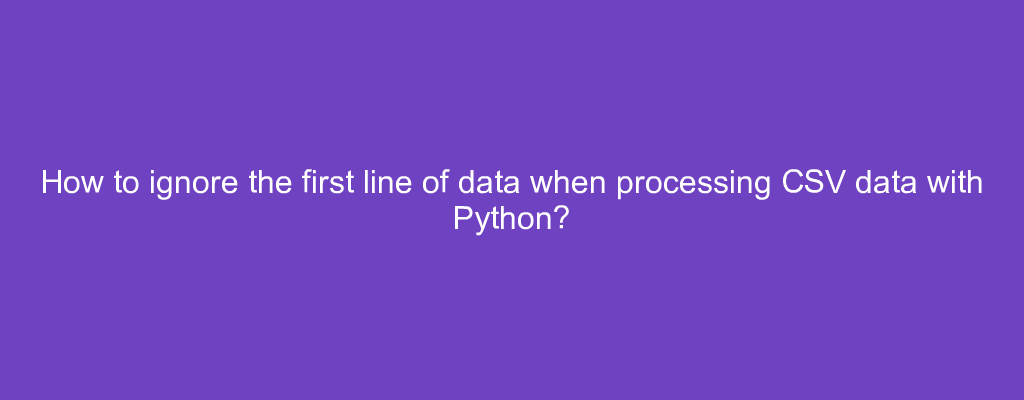Sometimes, we want to ignore the first line of data when processing CSV data with Python.
In this article, we’ll look at how to ignore the first line of data when processing CSV data with Python.
How to ignore the first line of data when processing CSV data with Python?
To ignore the first line of data when processing CSV data with Python, we call next to skip the header row.
For instance, we write
import csv
with open('all16.csv', 'r', newline='') as file:
has_header = csv.Sniffer().has_header(file.read(1024))
file.seek(0)
reader = csv.reader(file)
if has_header:
next(reader)
column = 1
data = (float(row[column]) for row in reader)
least_value = min(data)
to write
has_header = csv.Sniffer().has_header(file.read(1024))
to see if the csv file has a header row with csv.Sniffer.
Then we have
file.seek(0)
to rewind the file to the beginning.
Next, we run next(reader) if has_header is True to skip the header row if it exists.
Conclusion
To ignore the first line of data when processing CSV data with Python, we call next to skip the header row.