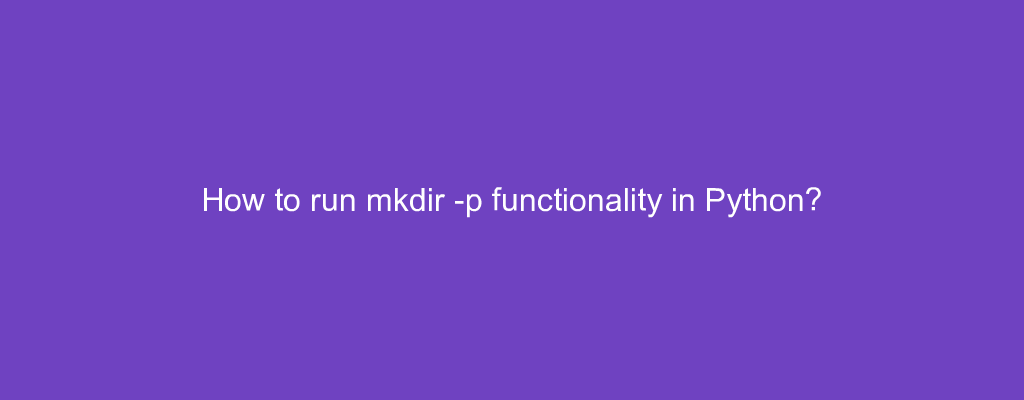Sometimes, we want to run mkdir -p functionality in Python.
in this article, we’ll look at how to run mkdir -p functionality in Python.
How to run mkdir -p functionality in Python?
To run mkdir -p functionality in Python, w ecan use the pathlib‘s mkdir method.
For instance, we write
import pathlib
pathlib.Path("/tmp/path/to/desired/directory").mkdir(parents=True, exist_ok=True)
to create a path object with
pathlib.Path("/tmp/path/to/desired/directory")
Then we call mkdir with parents and exist_ok both set to True to create the directory at /tmp/path/to/desired/directory regardless of whether the parent directory exist or not.
Conclusion
To run mkdir -p functionality in Python, w ecan use the pathlib‘s mkdir method.