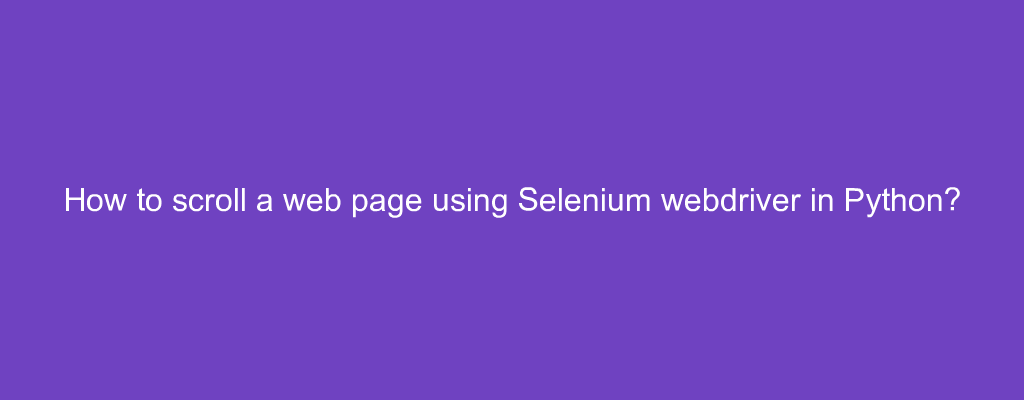Sometimes, we want to scroll a web page using Selenium webdriver in Python.
In this article, we’ll look at how to scroll a web page using Selenium webdriver in Python.
How to scroll a web page using Selenium webdriver in Python?
To scroll a web page using Selenium webdriver in Python, we can run the JavaScript window.scrollTo method.
For instance, we write
driver.execute_script("window.scrollTo(0, y)")
to call window.scrollTo on the opened page to scroll to vertical position y.
Conclusion
To scroll a web page using Selenium webdriver in Python, we can run the JavaScript window.scrollTo method.