📝 Description
The purpose of this repository is to apply the concepts reviewed during the week and modify starter code to generate an application called Note Taker that can be used to write and save notes. This application will use an Express.js back end and will save and retrieve note data from a JSON file. The application will be deployed in Heroku.
⌨️ Programming Languages & Technologies
- JavaScript
- NodeJS
- ExpressJS
- Heroku
- Insomnia
📑 Table of Contents
💿 Installation
- Fork and clone repository to local machine
- Run
npm ito install dependencies in local project directory
💻 Usage
- Access website through deployed Heroku link.
- Input required data.
- Click the ‘save’ icon to save a new note.
- Access and open saved notes by selecting a note from the list.
- Click the red trash can to delete a saved note.
The github URL containing the code for this project is located at:
https://github.com/Maelikah/M11_NoteTaker
The link for the deployed application is:
https://peaceful-citadel-34736.herokuapp.com/
🔏 License
This project is licensed under the terms of the MIT license.
🖋️ Credits
- https://shields.io/category/license
- https://github.com/devicons/devicon/tree/master/icons
- https://nodejs.org/en/docs
- https://nodejs.org/api/fs.html
- https://expressjs.com/en/5x/api.html
- https://www.npmjs.com/package/uniqid
✍️ User Story
AS A small business owner
I WANT to be able to write and save notes
SO THAT I can organize my thoughts and keep track of tasks I need to complete
👏 Acceptance Criteria
GIVEN a note-taking application
WHEN I open the Note Taker
THEN I am presented with a landing page with a link to a notes page
WHEN I click on the link to the notes page
THEN I am presented with a page with existing notes listed in the left-hand column, plus empty fields to enter a new note title and the note’s text in the right-hand column
WHEN I enter a new note title and the note’s text
THEN a Save icon appears in the navigation at the top of the page
WHEN I click on the Save icon
THEN the new note I have entered is saved and appears in the left-hand column with the other existing notes
WHEN I click on an existing note in the list in the left-hand column
THEN that note appears in the right-hand column
WHEN I click on the Write icon in the navigation at the top of the page
THEN I am presented with empty fields to enter a new note title and the note’s text in the right-hand column