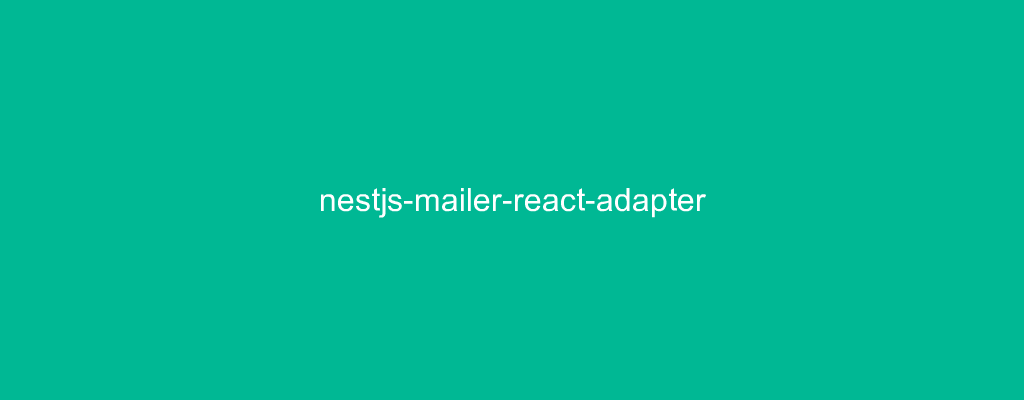Features
-
⚡️ Write you mail templates in React and TypeScript -
🦾 Write testable mail templates intended for mail clients. -
⛔ No more template not found or sending blank emails. -
⛔ No more issues of missing context / variables from template. -
💌 Built onreact-email– it reduces the pain of coding responsive emails with dark mode support.
Installation
This library is an adapter for the
@nestjs-modules/mailermodule. If you’re yet to have it installed, do so by running the command below.
npm install @nestjs-modules/mailer nodemailer
Then install this library
npm install @webtre/nestjs-mailer-react-adapter
Getting Started
To add support for react, ensure this is present under compiler options in your tsconfig.json
"jsx": "react-jsx"
- Configuration
// src/app.module.ts
import { Module } from "@nestjs/common";
import { MailerModule } from "@nestjs-modules/mailer";
import { ReactAdapter } from "@webtre/nestjs-mailer-react-adapter";
@Module({
imports: [
MailerModule.forRoot({
transport: {
host: "smtp.domain.com",
port: 2525,
secure: false,
auth: {
user: "user@domain.com",
pass: "password",
},
},
defaults: {
from: '"Webtre Technologies" <hello@domain.com>',
},
template: {
dir: __dirname + "/templates",
// Use the adapter
adapter: new ReactAdapter(),
// Or with optional config
adapter: new ReactAdapter({
pretty: false,
plainText: true,
}),
},
}),
],
})
export class AppModule {}
- Service Provider
import { Injectable } from '@nestjs/common';
import { MailerService } from '@nestjs-modules/mailer';
@Injectable()
export class ExampleService {
constructor(private readonly mailerService: MailerService) {}
async public example(): void {
await this.mailerService
.sendMail({
to: 'john@domain.com',
subject: 'Testing react template',
template: 'welcome', // The compiled extension is appended automatically.
context: {
// Data to be passed as props to your template.
code: '123456',
name: 'John Doe',
},
});
}
}
- React Template (ensure its a
defaultexport)
// src/templates/welcome.tsx
interface WelcomeProps {
code: string;
name: string;
}
export default function Welcome({ name, code }: WelcomeProps) {
return (
<div>
Hi {name}, thanks for signing up. Your code is {code}
</div>
);
}
Credits
react-email– build and send emails using React@nestjs-modules/mailer– a mailer module for Nest framework (node.js)
License
MIT License © 2022 Webtre Technologies