Repaintless.css – making animations fast
Repaintless.css in a lightweight animation library that consists only of animations that don’t cause reflows and repaints of a website when used correctly. The idea for a library came after seeing the talk by Paul Lewis on animations and FLIP technique. Basic idea is to remove transition from element, not to apply it while animating. It saves user a tiny lag before animation starts and feels super smooth. To understand the concept better you can read a blog post on that or at least this quote from the post:
The reason you can afford to do this relatively expensive precalculation is because there is a window of 100ms after someone interacts with your site where you’re able to do work without them noticing. If you’re inside that window users will feel like the site responded instantly! It’s only when things are moving that you need to maintain 60fps.
Demo
There is a demo page for the library.
Download
Download repaintless.css file from repaintless-css directory and include in website’s head section:
You can also get it by npm:
$ npm install repaintless
Or by Bower:
$ bower install repaintless
How to use
All you need to do is add class “element-animated” and the second class with chosen animation name, eg.:
Default timing of an animation is one second. You can have an animation that has 0.5s by adding class “short” or 2s animation by adding class “long”. Also, you can make it infinite by adding “infinite” class. See how these work:
Customization
For now there is no gulp task for that. To get few out of all animations you need to edit repaintless.scss file and leave there @import declarations for wanted animations only. After that use gulp build task to create css file.
You can also easily change the offset value for animated elements. Each animation has its own scss variable in the same file, right at the top. Names always follow the key $animation-name-offset: value;
List of animations
All possible animations are listed here. Some of them are looped by default and it is always mentioned next to the name. Hopefully the list of animations will get longer and longer.
- slide-from-top
- slide-from-bottom
- slide-from-left
- slide-from-right
- slide-from-right-bottom
- slide-from-right-top
- slide-from-left-bottom
- slide-from-left-top
- slide-top-bottom (looped)
- slide-left-right (looped)
- tremble (looped)
- fade-in
- fade-out
- pulsate (looped)
- rotate
- rotate-slide-from-right
- rotate-slide-from-left
- rotate-slide-from-top
- rotate-slide-from-bottom
- appear-from-right
- appear-from-left
- appear-from-top
- appear-from-bottom
Changelog
Check what was changed in the newest version in the Changelog.
License
The library is licensed under The MIT License (MIT).
Go to Lunar Logic website to learn more about us and our work.