An annoying thing for sellers based in Ireland (for example), is that we still don’t use post codes (they recently introduced them, but nobody’s using them). So, in today’s task, I want to show you how to disable the “REQUIRED” feature of the postcode on the checkout page.
We already saw how to completely remove the PostCode/ZIP field… but this time we wish to leave it on the checkout, and just avoid a validation error if we don’t enter anything.
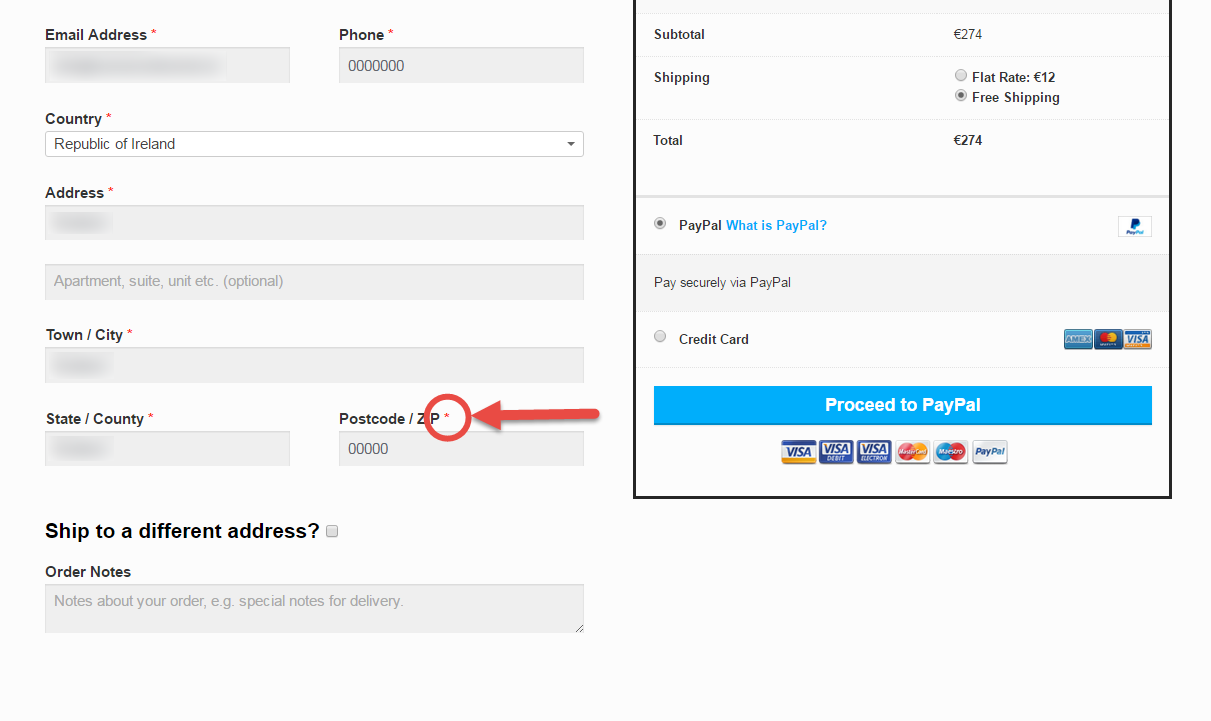
PHP Snippet (Alternative #1): Disable Postcode/ZIP Validation @ WooCommerce Checkout
/**
* @snippet Disable Postcode/ZIP Validation @ WooCommerce Checkout
* @how-to Get CustomizeWoo.com FREE
* @sourcecode https://businessbloomer.com/?p=20203
* @author Rodolfo Melogli
* @testedwith WooCommerce 3.5.3
* @donate $9 https://businessbloomer.com/bloomer-armada/
*/
add_filter( 'woocommerce_default_address_fields' , 'bbloomer_override_postcode_validation' );
function bbloomer_override_postcode_validation( $address_fields ) {
$address_fields['postcode']['required'] = false;
return $address_fields;
}
PHP Snippet (Alternative #2): Disable Postcode/ZIP Validation @ WooCommerce Checkout
/**
* @snippet Disable Postcode/ZIP Validation @ WooCommerce Checkout
* @how-to Get CustomizeWoo.com FREE
* @sourcecode https://businessbloomer.com/?p=20203
* @author Rodolfo Melogli
* @testedwith WooCommerce 3.5.3
* @donate $9 https://businessbloomer.com/bloomer-armada/
*/
add_filter( 'woocommerce_checkout_fields' , 'bbloomer_alternative_override_postcode_validation' );
function bbloomer_alternative_override_postcode_validation( $fields ) {
$fields['billing']['billing_postcode']['required'] = false;
$fields['shipping']['shipping_postcode']['required'] = false;
return $fields;
}
Official Documentation
https://docs.woothemes.com/document/tutorial-customising-checkout-fields-using-actions-and-filters/

