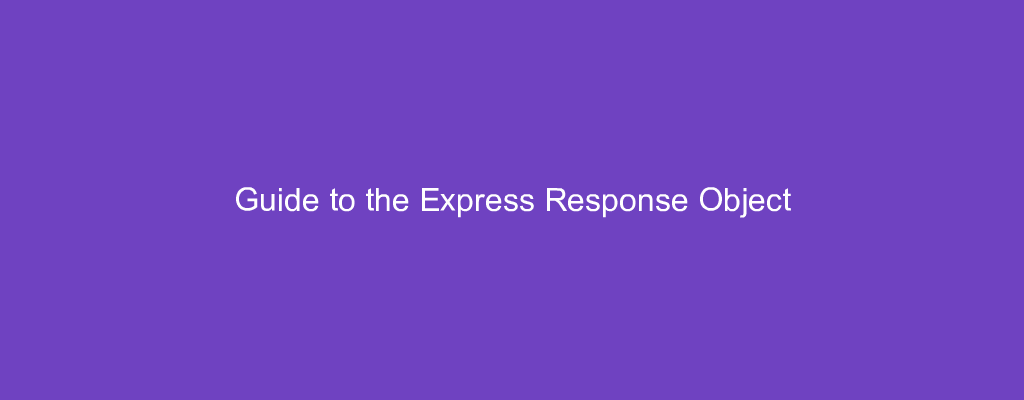The Express response object lets us send a response to the client.
Various kinds of responses like strings, JSON, and files can be sent. Also, we can send various headers and status code to the client in addition to the body.
In this article, we’ll look at how to set headers and send status codes with other items, including the set method for setting headers, status for setting response status code, type for setting the Content-Type header value, and the vary method for setting the Vary header value.
Methods
res.set(field [, value])
We can use the set method to set response headers before sending a response.
For example, we can use it as follows:
const express = require('express');
const path = require('path');
const app = express()
app.use(express.json())
app.use(express.urlencoded({ extended: true }))
app.get('/', (req, res, next) => {
res.set({
'Content-Type': 'text/plain',
'Content-Length': '100'
})
.send();
})
app.listen(3000);
Then when we make a request to / , we get that the Content-Length header is set to 100 and the Content-Type is set to text/plain .
Note that we have to call send to send the response.
We can verify this with an HTTP client like Postman.
res.status(code)
We can call the status method to add a status code before sending the response.
For example, we can use it as follows:
const express = require('express');
const path = require('path');
const app = express()
app.use(express.json())
app.use(express.urlencoded({ extended: true }))
app.get('/', (req, res, next) => {
res.status(400).send('Bad Request');
})
app.listen(3000);
Then we get Bad Request displayed and the 400 response code.
res.type(type)
The type method sets the Content-Type HTTP header to the MIME type determined by the mime.lookup() method from the node-mime package for the specified type.
If type contains the / character, then it sets the Content-Type to type .
This method doesn’t send the response.
For example, we can use it as follows:
const express = require('express');
const path = require('path');
const app = express()
app.use(express.json())
app.use(express.urlencoded({ extended: true }))
app.get('/', (req, res) => {
res.type('.html').send();
})
app.listen(3000);
Then we get that the Content-Type response header has the value text/html; charset=utf-8 .
If we have:
const express = require('express');
const path = require('path');
const app = express()
app.use(express.json())
app.use(express.urlencoded({ extended: true }))
app.get('/', (req, res) => {
res.type('.png').send();
})
app.listen(3000);
Then we get image/png instead of text/html for the value of Content-Type .
res.vary(field)
The vary method adds the field to the Vary response header if it’s not already there.
For example, we can use it as follows:
const express = require('express');
const path = require('path');
const app = express()
app.use(express.json())
app.use(express.urlencoded({ extended: true }))
app.get('/', (req, res) => {
res.vary('User-Agent').send();
})
app.listen(3000);
Then we have the Vary response header set to User-Agent .
The Vary header lets us to content negotiation, which is a mechanism for serving different kinds of data with the same URL.
The user agent can specify what’s best for the server.
The Vary header indicates which headers it’s used for content negotiation.
Since we have the Vary header set to User-Agent , our app uses the User-Agent header to serve different kinds of content according to the user agent of the browser.
Conclusion
The set method lets us set headers before sending our response. It takes an object with the response headers that we want to send.
status method is for setting a response status code before sending it. We can chain it with the response body.
The type method is for setting the Content-Type header value. The returned MIME-type is determined by the mime.lookup() method from node-mime .
The vary method for setting the Vary header value. The Vary header is used for content negotiation, which is serving different content according to the field specified by the Vary header’s value with the same URL.