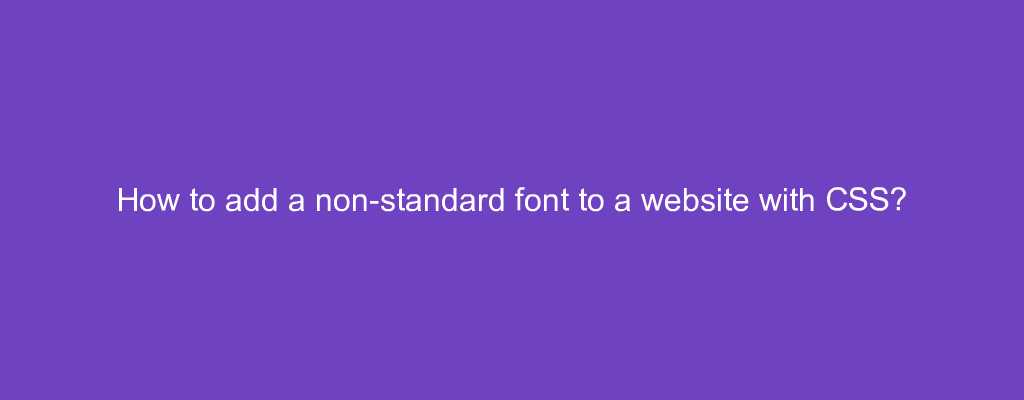To add a non-standard font to a website with CSS, we use the @font-face rule.
For instance, we write
@font-face {
font-family: "My Custom Font";
src: url(http://www.example.org/mycustomfont.ttf) format("truetype");
}
p.customfont {
font-family: "My Custom Font", Verdana, Tahoma;
}
to add the My Custom Font font with @font-face using the font-family and src properties.
We set src to the font URL with url.
And then we set the font-family to 'My Custom Font' to use it.