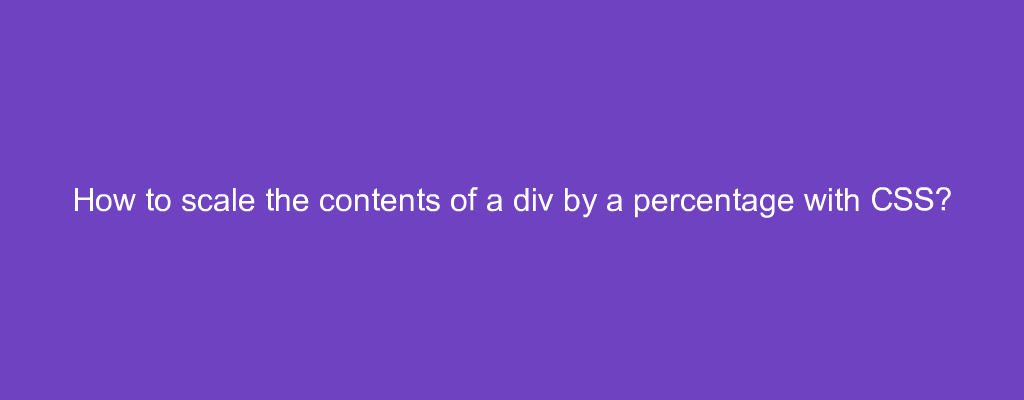Sometimes, we want to scale the contents of a div by a percentage with CSS.
In this article, we’ll look at how to scale the contents of a div by a percentage with CSS.
How to scale the contents of a div by a percentage with CSS?
To scale the contents of a div by a percentage with CSS, we can set the zoom and -moz-transform CSS properties.
For instance, we write
#myContainer {
zoom: 0.5;
-moz-transform: scale(0.5);
}
to scale the contents of the element with ID myContainer by a factor of 0.5 by setting zoom to 0.5 and -moz-transform to scale(0.5).
Conclusion
To scale the contents of a div by a percentage with CSS, we can set the zoom and -moz-transform CSS properties.