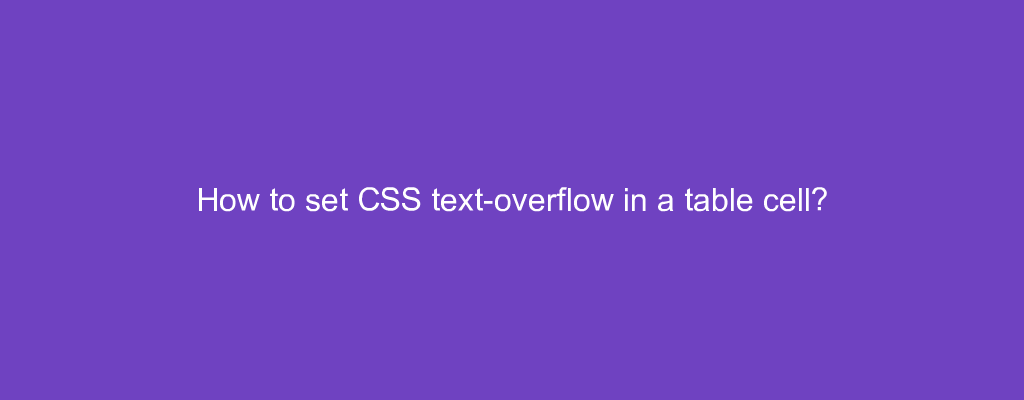To set CSS text-overflow in a table cell, we set the max-width of the cell.
For instance, we write
td {
max-width: 100px;
overflow: hidden;
text-overflow: ellipsis;
white-space: nowrap;
}
to set the max-width to 100px set the max width of the cells.
And we add the text-overflow: ellipsis; and white-space: nowrap; to keep the text to one row and put ellipsis after the truncated text.
We then add overflow: hidden; to hide text overflowing outside the cells.