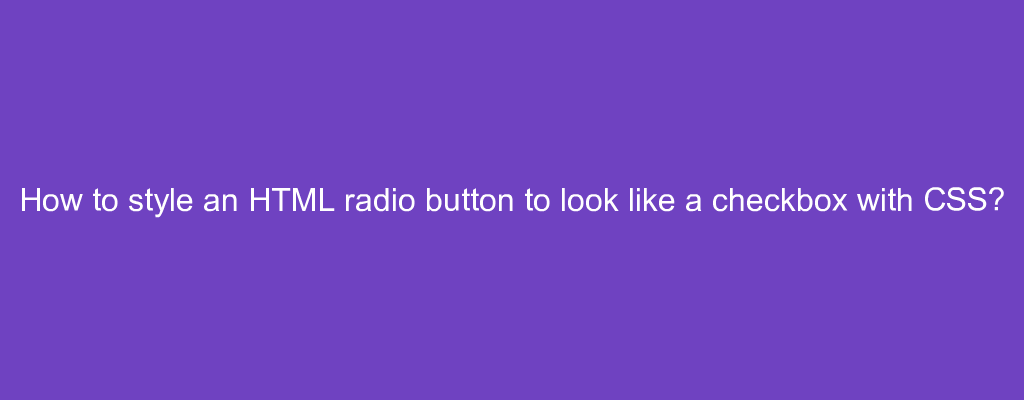Sometimes, we want to style an HTML radio button to look like a checkbox with CSS.
In this article, we’ll look at how to style an HTML radio button to look like a checkbox with CSS.
How to style an HTML radio button to look like a checkbox with CSS?
To style an HTML radio button to look like a checkbox with CSS, we use the appearance property.
For instance, we write
<label><input type="radio" name="radio" /> Checkbox 1</label>
<label><input type="radio" name="radio" /> Checkbox 2</label>
to add 2 checkboxes.
Then we write
input[type="radio"] {
-webkit-appearance: checkbox;
-moz-appearance: checkbox;
-ms-appearance: checkbox;
}
to add make radio buttons look like checkboxes by setting the appearance style property.
Conclusion
To style an HTML radio button to look like a checkbox with CSS, we use the appearance property.