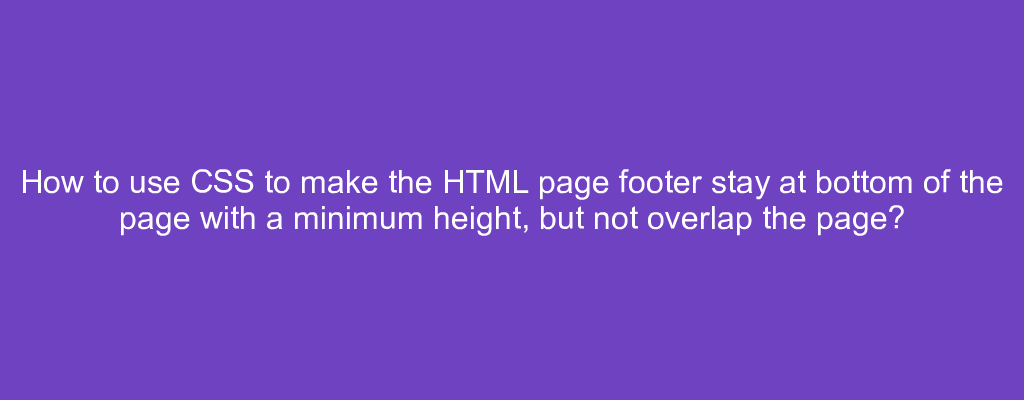To use CSS to make the HTML page footer stay at bottom of the page with a minimum height, but not overlap the page, we use flexbox.
For instance, we write
<div class="container">
<header></header>
<main></main>
<footer></footer>
</div>
to add a div with some elements inside.
Then we write
.container {
display: flex;
flex-direction: column;
min-height: 100vh;
}
main {
flex: 1;
}
to make the div a flex container with display: flex;
We make the flex direction vertical with flex-direction: column;
And we set the min height of the div with min-height: 100vh;
Then we make the main element fill the vertical space not filled by the header and footer elements with flex: 1;.