Lottery Draw DApp with NEXT.JS
The Lottery Draw App comes with the features of login, logout using MetaMask. It has the admin control assigned and the admin can draw the winner, withdraw commission, restart the draw and can refund the bought lottery ticket charges to all. The Solidity smart contract has been deployed using thirdweb on Polygon Blockchain with MATIC Network. TypeScript has been used for error free robust code. The website is fully responsive and has TailwindCSS.
View Demo
·
Documentation
·
Report Bug
·
Request Feature
📔 Table of Contents
🌟 About the Project
📷 Screenshots
- User View
- Admin View
📹 Demo
Crypto.Lotter.-.Made.with.Clipchamp.mp4
LIVE DEMO 💥
👾 Tech Stack
Client
|
|
|
|
|
|
|
|
|
|
🧰 Getting Started
‼️ Prerequisites
- Create MetaMask account HERE
- Sign up for a Thirdweb account HERE
- Install Node JS in your computer HERE
🔑 Environment Variables
To run this project, you will need to add the following environment variable to your .env file
NEXT_PUBLIC_LOTTERY_CONTRACT_ADDRESS
⚙️ Installation
Install my-project with npm
npx create-next-app Lottery-Draw-DApp
cd Lottery-Draw-DApp
Install dependencies
🧪 Install Tailwind CSS with Next.js
Install Tailwind CSS
Install tailwindcss and its peer dependencies via npm, and then run the init command to generate both tailwind.config.js and postcss.config.js.
npm install -D tailwindcss postcss autoprefixer
npx tailwindcss init -p
Configure your template paths
Add the paths to all of your template files in your tailwind.config.js file.
module.exports = {
content: [
"./pages/**/*.{js,ts,jsx,tsx}",
"./components/**/*.{js,ts,jsx,tsx}",
],
theme: {
extend: {},
},
plugins: [],
}
Add the Tailwind directives to your CSS
Add the @tailwind directives for each of Tailwind’s layers to your ./styles/globals.css file.
@tailwind base;
@tailwind components;
@tailwind utilities;
OR
npx create-next-app -e with-tailwindcss Lottery-Draw-DApp
Install dependencies
☢️ Smart Contract and Thirdweb Deployment
Checkout the Solidity code for Smart Contract HERE
Clone the repository
git clone https://github.com/Priyanshu88/Lottery-Smart-Contract.git
and run
npm i
npx thirdweb@latest release
then login thirdweb with MetaMask account and create release and deploy on Polygon MATIC Testnet.
Collect MATIC from HERE.
Checkout my Deployment HERE
🇹🇹 Thirdweb Installation
To install Thirdweb, run
npm install @thirdweb-dev/react @thirdweb-dev/sdk ethers
Add the Thirdweb Provider to wrap the entire _app.tsx
import { ChainId, ThirdwebProvider } from "@thirdweb-dev/react";
function MyApp({ Component, pageProps }: AppProps) {
return (
<ThirdwebProvider >
<Component {...pageProps} />
</ThirdwebProvider>
);
}
🏃 Run Locally
Clone the project
git clone https://github.com/Priyanshu88/Lottery-Draw-DApp.git
Install dependencies
This is a Next.js project bootstrapped with create-next-app.
npm install
Getting Started
Start the server
First, run the development server:
npm run dev
This is a Next.js project bootstrapped with create-next-app.
Open http://localhost:3000 with your browser to see the result.
You can start editing the page by modifying pages/index.js. The page auto-updates as you edit the file.
API routes can be accessed on http://localhost:3000/api/hello. This endpoint can be edited in pages/api/hello.js.
The pages/api directory is mapped to /api/*. Files in this directory are treated as API routes instead of React pages.
Learn More
To learn more about Next.js, Thirdweb and Solidity take a look at the following resources:
- Next.js Documentation – learn about Next.js features and API.
- Learn Next.js – an interactive Next.js tutorial.
- Thirdweb Documentaion – explore more about Thirdweb.
- Learn Solidity – learn about Solidity.
Checkout
Libraries used React Countdown, React Fast Marquee, React Hot Toast, and React Spinners.
🚩 Deployment
To deploy this project run
Deploy on Vercel
The easiest way to deploy your Next.js app is to use the Vercel Platform from the creators of Next.js.
Check out our Next.js deployment documentation for more details.
🤝 Contact
Your Name – @twitter_handle – 2040020@sliet.ac.in
Project Link: https://github.com/Priyanshu88/Lottery-Draw-DApp.git