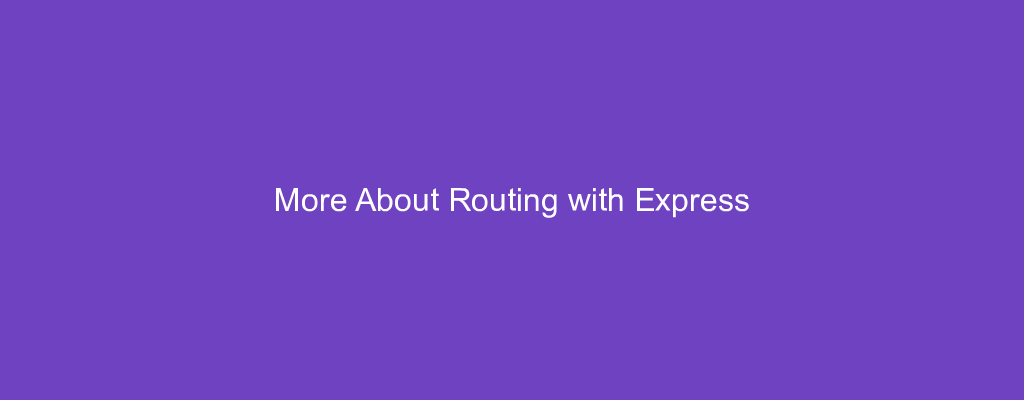Routing is the most important part of a back end application. Express allows us to route URLs to our route handler code easily.
In this article, we’ll look at how to create different kinds of routes with Express.
Handling All Requests
We can use the app.all method to handle all request methods. To use it, we can write something like the following:
const express = require('express')
const app = express()
app.use(express.json())
app.use(express.urlencoded({ extended: true }))
app.all('*', (req, res, next) => {
console.log('route called');
next();
})
app.get('/', (req, res) => {
res.send('hi');
})
app.listen(3000, () => console.log('server started'));
The app.all call above will be invoked when any method or URL is sent. It’ll log 'route called' and then call next to call the specific route handler for that route.
Non-Letter Symbols
Express can match routes with non-letter symbols. For example, if we have:
const express = require('express')
const app = express()
app.use(express.json())
app.use(express.urlencoded({ extended: true }))
app.get('/foo.bar', (req, res) => {
res.send('hi');
})
app.listen(3000, () => console.log('server started'));
Then when we make a GET request to foo.bar then we get hi .
Special Characters
Optional Character
If the ? is in a URL path, then it’s considered an optional character. For example, ab?c matches ac or abc .
For example, if we have:
const express = require('express')
const app = express()
app.use(express.json())
app.use(express.urlencoded({ extended: true }))
app.get('/ab?c', (req, res) => {
res.send('hi');
})
app.listen(3000, () => console.log('server started'));
Then when we make a request to /ac or /abc , we get hi .
One or More Character
If a URL has a + sign, then it’ll match one or more of the character preceding it.
For example, if we have:
const express = require('express')
const app = express()
app.use(express.json())
app.use(express.urlencoded({ extended: true }))
app.get('/ab+c', (req, res) => {
res.send('hi');
})
app.listen(3000, () => console.log('server started'));
Then when making a request to /abc , /abbc , /abbbc and so on, we’ll get hi .
Wildcard
The * in the URL is a wildcard character.
For example, if we have:
const express = require('express')
const app = express()
app.use(express.json())
app.use(express.urlencoded({ extended: true }))
app.get('/ab\*c', (req, res) => {
res.send('hi');
})
app.listen(3000, () => console.log('server started'));
Then we put anything between ab and c in the URL and get the hi response.
Optional Character Group
A character group is optional if it’s surrounded by parentheses and has a ? after it.
For example, if we have:
const express = require('express')
const app = express()
app.use(express.json())
app.use(express.urlencoded({ extended: true }))
app.get('/ab(cd)?ef', (req, res) => {
res.send('hi');
})
app.listen(3000, () => console.log('server started'));
Then when we go to /abcdef or /abef , we get hi .
Regular Expressions
We can also use regular expressions as route paths. For example, if we have:
const express = require('express')
const app = express()
app.use(express.json())
app.use(express.urlencoded({ extended: true }))
app.get(/\/a/, (req, res) => {
res.send('hi');
})
app.listen(3000, () => console.log('server started'));
Then when we make a request to /a , we get hi .
To get hi when we make any request with path that ends with foo , we can write:
const express = require('express')
const app = express()
app.use(express.json())
app.use(express.urlencoded({ extended: true }))
app.get(/\/.\*foo$/, (req, res) => {
res.send('hi');
})
app.listen(3000, () => console.log('server started'));
Route Parameters
We can designate parameters by writing a colon before the key name of the parameter.
For example, we can write:
const express = require('express')
const app = express()
app.use(express.json())
app.use(express.urlencoded({ extended: true }))
app.get('/:name/:age', (req, res) => {
res.send(req.params);
})
app.listen(3000, () => console.log('server started'));
Then we get the following response:
{"name":"Mary","age":"10"}
:name and :age are interpreted as route placeholders. req.params will use them as the keys without the colon. Then whatever is set in the place of the placeholders will be the corresponding values.
Route Handlers
The callback in the second argument of the app.get above are route handlers. The same can be done for POST, PUT and DELETE requests by replacing app.get with app.post , app.put and app.delete respectively.
We can chain multiple handlers together with the next function. For example, we can write:
const express = require('express')
const app = express()
app.use(express.json())
app.use(express.urlencoded({ extended: true }))
app.get('/',
(req, res, next) => {
console.log('handler 1 called');
next()
},
(req, res) => {
console.log('handler 2 called');
res.send();
})
app.listen(3000, () => console.log('server started'));
Then we should see:
handler 1 called
handler 2 called
in the console.log output.
We call the next function which originates from the route handler’s parameter to call the next route handler function.
Conclusion
Routing with Express is simple. We can use strings or regular expressions to specify our route paths.
Some characters in string paths like ? , +, or * are special characters for paths with optional characters or wildcards.
Placeholders for route parameters are specified by using a colon in front of the placeholder name.
We call next to chain multiple route handlers together.