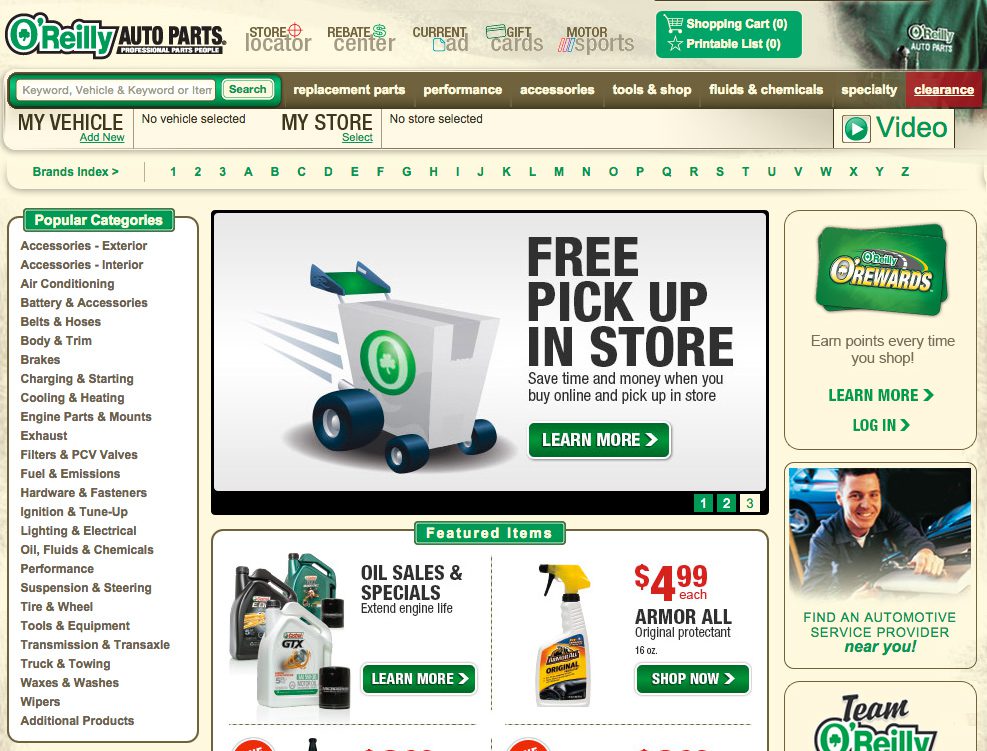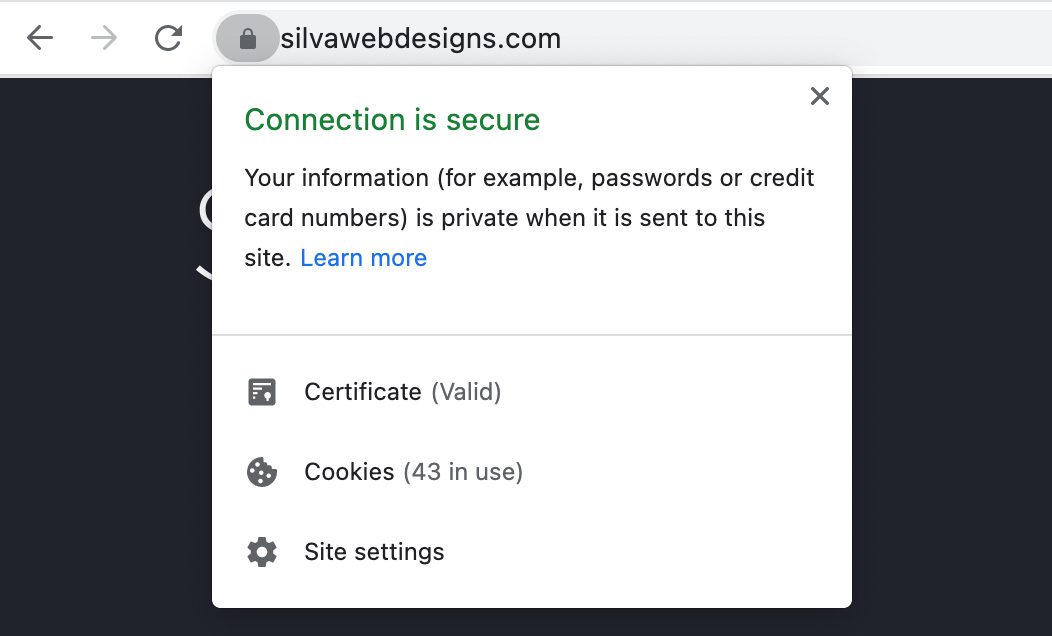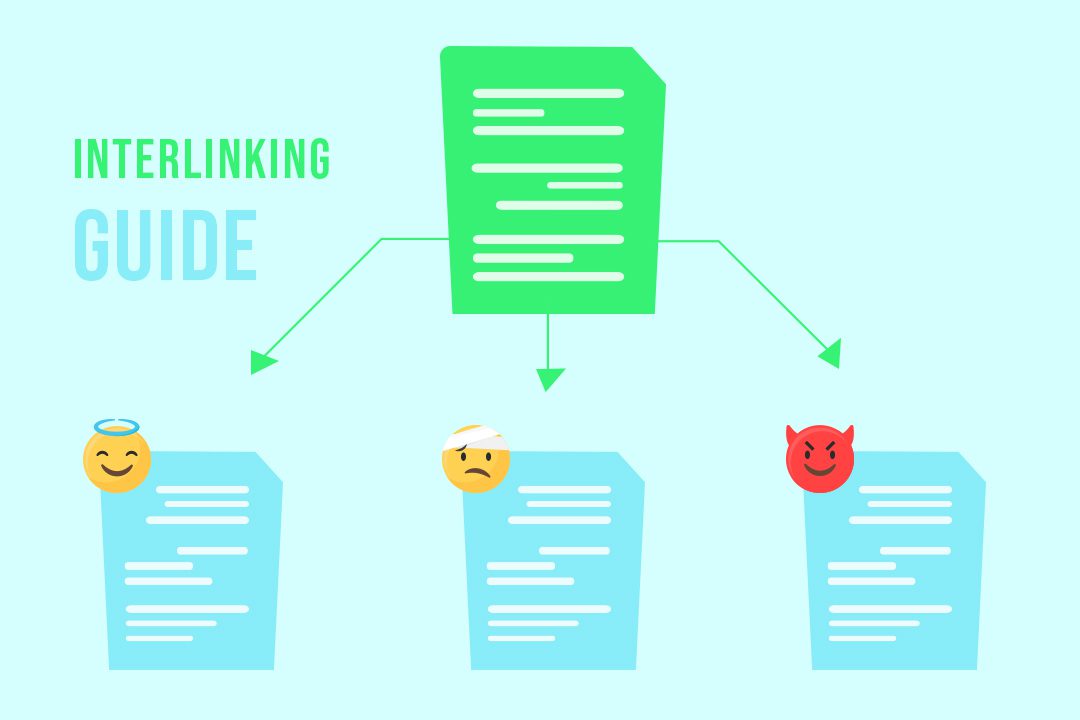53% of all trackable website traffic comes from organic search, and it drives 6% of all online revenue, on average.
So, SEO-friendly web design is likely to boost your site’s organic search traffic. Plus, there’s a good chance for your sales or conversions to grow.
If you wish to get the most out of it, you need to design websites with USERS and SEARCH ENGINES in mind.
In this post, we will discuss seven tips that will help you in implementing SEO-friendly web design.
Getting Started
But before we dive in, test your site’s overall SEO health. Otherwise, your efforts to boost its visibility might not give expected results.
Run a quick website audit using the free Website Checker Tool and check your on-page SEO, site speed, traffic, etc.
If you find minor issues, you can fix them immediately. For the major ones, you need to go ahead and do a website redesign.
Next, you can follow these tips and enhance your site’s visibility in the search results.
1. Remove Intrusive Pop-ups and Ads
Picture this: You land on a page, and a series of pop-ups welcome you. Isn’t it annoying?
You’d click the back button and go away as soon as you experienced it. And I would do that too.
Such user behaviour can negatively impact your conversions and SEO. Google penalises pages with intrusive interstitials.
It includes popups, layovers, and advertisements that are typically not responsive, cover most of the content on the screen and are difficult to close.
So, if your site has many intrusive pop-ups and ads, remove the ones you don’t need at first.
With that, you can keep useful pop-ups like exit messages, cookie warnings, subscription requests, etc.
But, remember, less is better.
2. Use Clear CTAs (Call To Action)
Call To Action buttons direct users to perform a specific action.
For example, the ‘Try For Free’ button on RankWatch’s homepage tells users what would happen when they click on it.
But, if it read something like ‘Take The Ride’ or ‘Experience The Change,’ it would confuse the readers. Consequently, users will ignore the button and not click on it.
So, carefully look at the CTAs on your site, and ensure they make sense. If you can improve them and get more clicks, do it.
It will help reduce your site’s bounce rate and enhance its search visibility.
3. Make Navigation Easy
The website navigation makes it easy for users to find the pages they are looking for. It encourages visitors to interact with your site and stay longer.
But, if your site’s navigation is not clear and doesn’t link to the most important pages, it will not serve the purpose.
Here’s how bad navigation looks like:
It is neither clean nor user-friendly.
Now, look at the present website navigation of the same site:
They have improved it tremendously, and it is super easy to navigate their site now.
So, you must rethink how your navigation works and if it benefits your users. Change the layout, remove unimportant links, etc., as required.
You can even ask your users for their feedback and make your site’s navigation better for them.
As your site’s user experience is enhanced, more users will stay on your site. And it will help improve your site’s visibility in search results.
4. Implement Mobile-First Design
As of July 2021, 55.89% of people browse the web via mobile devices. So, it is safe to assume that most visitors to your site come from mobile devices.
Also, Google uses mobile-first indexing and ONLY looks at the mobile version of your pages while ranking them in SERPs.
So, you need to ensure that both users and search engines can access your site without hassle.
But, there’s no point in designing a site for ‘desktop’ first and then creating its mobile version.
Instead, use responsive web design and make your site ready to serve users and search engines.
If you don’t know where to begin, check the mobile-friendliness of your site using the free Mobile-Friendly Test Tool.
5. Improve Page Loading Speed
70% of customers say that page speed impacts their purchasing decisions. If you make your customers wait for a response, they will turn to your competitors.
Supporting this, in 2010, Google made page speed a ranking factor not just for search but for ads too. It recommends that a page must load within 3 seconds for the best results.
Simply put, your site must load as fast as possible. Compress images and videos, reduce JavaScript, etc., to reduce the page loading time.
You can use Google’s Page Speed Insights Tool to get a detailed analysis of your page speed.
It will list the relevant page speed problems under ‘Diagnostics’ and give your suggestions under ‘Opportunities’.
If you have lots of slow pages and need improvement, start with the most important pages first. Fast loading will enhance the search visibility of your pages.
6. Use HTTPS Security
Google considers HTTPS as a ranking factor since 2014. So, websites with an SSL certificate (https://) have an added advantage in SERPs.
Besides this, HTTPS protects the integrity and confidentiality of data between the user’s computer and the site.
The data you are sending to or receiving from the site is encrypted. So, it becomes difficult for intruders to tamper with communications between the site and the user’s browsers.
So, I would suggest that all sites have HTTPs. If you are not using HTTPS yet, it is time to get an SSL certificate.
Let’s Encrypt, a non-profit organization backed by various companies, including Google, offers free SSL certificates.
You can easily get one from them and secure your site. However, keep in mind that HTTPS applies to your entire site. It shouldn’t be like some pages have HTTP and others have HTTPS.
7. Focus On Internal Linking
Search engines are always crawling the internet to discover and index new pages.
An internal link, which points to another page on the same website, helps search bots speed up this process.
While crawling a page, the search bots follow the links. The pages existing in their database are updated while the new pages are indexed.
So, internal linking helps your pages to appear in the SERPs. Besides this, users can also discover new pages on your site with internal links.
Now, you don’t just have to use internal links. You have to use them at relevant places. Plus, you must use appropriate anchor text.
If you are not using internal links yet, start using them and boost your site’s visibility in organic search results.
Strive for SEO-Friendly Web Design
SEO and web design keep changing from time to time. You should always keep an eye on the latest SEO updates and trends. Being forewarned helps you to be forearmed.
For now, you can take help from the tips mentioned above and make your site SEO-friendly!
Do you have any other questions related to SEO-friendly web design? Let me know your thoughts in the comment section below.