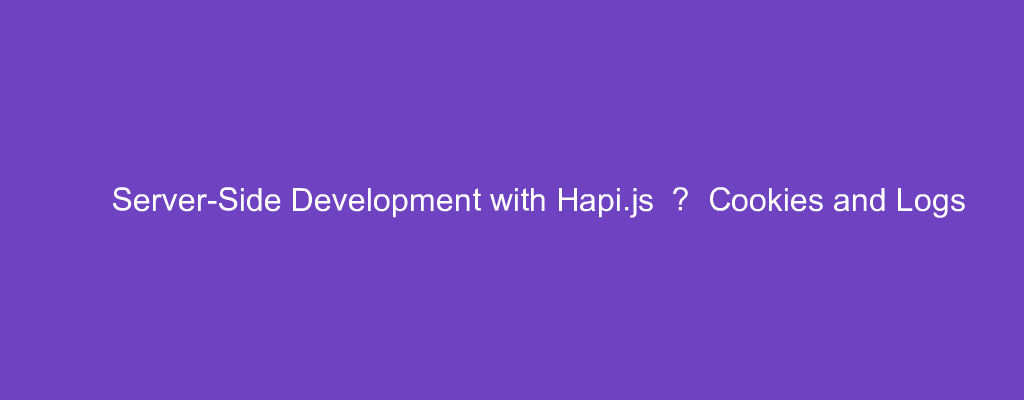Hapi.js is a small Node framework for developing back end web apps.
In this article, we’ll look at how to create back end apps with Hapi.js.
Getting Cookies
We can get cookies with the reques.state property.
For instance, we can write:
const Hapi = require('@hapi/hapi');
const init = async () => {
const server = Hapi.server({
port: 3000,
host: '0.0.0.0'
});
server.route({
path: '/',
method: 'GET',
handler(request, h) {
const value = request.state.data;
return h.response(value);
},
});
await server.start();
console.log('Server running on %s', server.info.uri);
};
process.on('unhandledRejection', (err) => {
console.log(err);
process.exit(1);
});
init();
We get the data cookie with the request.state.data property.
When we send the Cookie request header with data=foo as the value, then we see foo in the response.
Clearing a Cookie
We can clear a cookie by calling the unstate method.
For example, we can write:
const Hapi = require('@hapi/hapi');
const init = async () => {
const server = Hapi.server({
port: 3000,
host: '0.0.0.0'
});
server.route({
path: '/',
method: 'GET',
handler(request, h) {
return h.response('hello').unstate('data');
},
});
await server.start();
console.log('Server running on %s', server.info.uri);
};
process.on('unhandledRejection', (err) => {
console.log(err);
process.exit(1);
});
init();
We call unstate with the 'data' key to clear the cookie with the key data .
Logging
We can use the server.log or request.log method to log data.
For example, we can write:
const Hapi = require('@hapi/hapi');
const init = async () => {
const server = Hapi.server({
port: 3000,
host: '0.0.0.0'
});
server.route({
path: '/',
method: 'GET',
handler(request, h) {
request.log('error', 'something wrong');
return h.response('hello')
},
});
await server.start();
console.log('Server running on %s', server.info.uri);
};
process.on('unhandledRejection', (err) => {
console.log(err);
process.exit(1);
});
init();
to call request.log with the tag to log and the log content respectively.
The first argument can be a string or an array of strings.
The 2nd argument is optional.
If we want to log something outside a request handler, we can use the server.log method.
For example, we can write:
const Hapi = require('@hapi/hapi');
const init = async () => {
const server = Hapi.server({
port: 3000,
host: '0.0.0.0'
});
server.log(['test', 'error'], 'Test event');
server.route({
path: '/',
method: 'GET',
handler(request, h) {
return h.response('hello')
},
});
await server.start();
console.log('Server running on %s', server.info.uri);
};
process.on('unhandledRejection', (err) => {
console.log(err);
process.exit(1);
});
init();
Retrieving and Displaying Logs
To get the log data and display it, we listen to the log event.
For example, we can write:
const Hapi = require('@hapi/hapi');
const init = async () => {
const server = Hapi.server({
port: 3000,
host: '0.0.0.0',
debug: { request: ['error'] }
});
server.route({
path: '/',
method: 'GET',
options: {
log: {
collect: true
}
},
handler(request, h) {
request.log('error', 'Event error');
return h.response('hello')
},
});
await server.start();
console.log('Server running on %s', server.info.uri);
};
process.on('unhandledRejection', (err) => {
console.log(err);
process.exit(1);
});
init();
We add the debug property to the object in Hapi.server to display the logs.
Then we add options.log.collect property in the route handler object and set that to true .
And then we call request.log to log the event in the request handler.
Then we get the event logged.
Conclusion
We can get and clear cookies and log data with Hapi.