Social Network API
Licensing:
Table of Contents
Description:
This is a social network api back-end database created in the UW Coding Bootcamp. This is a command line application that utilizes mongoose, express, and moment to view, create, update, and delete data from the database using Insomnia or MongoDB Compass.
Installation:
- Download it through Github
- Ensure Insomnia is installed on your own computer
- Ensure MongoDB Compass is installed on your own computer
- Ensure express is installed
- Ensure mongoose is installed
- Ensure moment is installed
Usage:
Link to Video of Walkthrough for Demonstration:
- Open terminal and navigate to social_network_api folder
- Type npm init -y into terminal to create a new .json file
- Type npm i into terminal
- Type npm i express into terminal
- Type npm i mongoose into terminal
- Type npm i moment into terminal
- Type npm start into the terminal
- Once you see the Now Listening indication you may open up your MongoDB Compass and Insomnia software
Screenshots:
On the backend of the app, using Insomnia, the following routes have been created:
GET /api/users
GET /api/users/:userID
POST /api/users
PUT /api/users/:userID
DELETE /api/users/:userID
POST /api/users/:userID/friends/:friendID
DELETE /api/users/:userID/friends/:friendID
GET /api/thoughts
GET /api/thoughts/:thoughtID
POST /api/thoughts
PUT /api/thoughts/:thoughtID
DELETE /api/thoughts/:thoughtID
POST /api/thoughts/:thoughtID/reactions
DELETE /api/thoughts/:thoughtID/reactions/reactionID
MongoDB Compass for socialmediaDB
MongoDB Compass for socialmediaDB users
MongoDB Compass for socialmediaDB thoughts
License:
MIT
Contributing:
Contributions are welcome through forking my repository.
Tests:
None
Questions:
- Github: andreahergert
- Email: ahergert24@hotmail.com