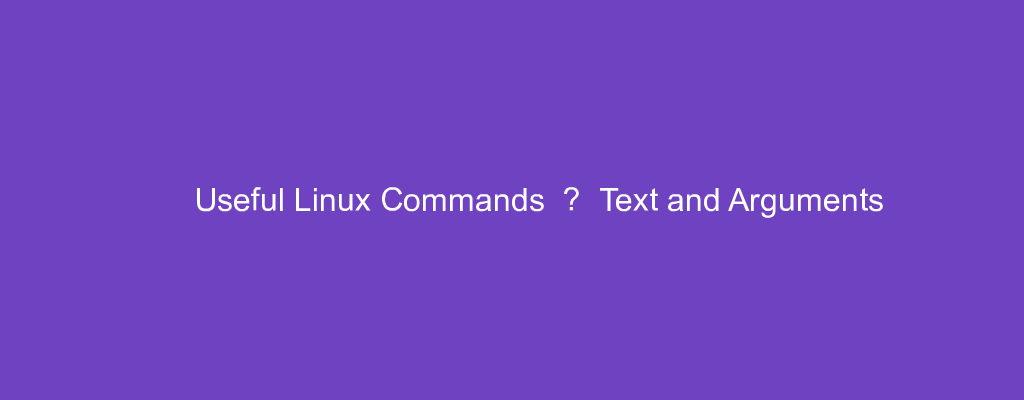Linux is an operating system that many developers will use.
Therefore, it’s a good idea to learn some Linux commands.
In this article, we’ll look at some useful Linux commands we should know.
xargs
The xargs command lets us pass output of a command and use it as an argument to another command.
The general syntax is:
command1 | xargs command2
For instance, we can write:
cat deleteall.txt | xargs rm
to the file paths in deleteall.txt to the rm command to delete all the files listed in deleteall.txt .
With the -p switch, we see a confirmation prompt before the command is run:
cat deleteall.txt | xargs -p rm
We can run multiple commands with the -I switch:
command1 | xargs -I % /bin/bash -c 'command2 %; command3 %'
The commands are the ones after the % .
df
The df command lets us get disk usage information.
We can use the -h switch to get the values in a human-readable format.
nohup
The nohup command lets us run a command that doesn’t end when the terminal is killed.
We just put the command after nohup to run it.
diff
diff lets us compare the content of 2 text files.
For example, we run:
diff dogs.txt dogs2.txt
to compare the content of dogs.txt and dogs2.txt .
The -y switch will make diff compare the 2 files line by line.
We can also use it to compare directories with the -r switch:
diff -r dir1 dir2
We can compare which files differ with the r and q switches together:
diff -rq dir1 dir2
uniq
The uniq command lets us get unique lines of text from a file.
For instance, we run:”
uniq dogs.txt
to get the unique lines of text from the dogs.txt file.
We can also use it to get unique lines of output from a command with the | operator:
ls | uniq
We can sort the lines before getting the unique lines with the sort command:
sort dogs.txt | uniq
We can display only the duplicate lines with the -d switch:
sort dogs.txt | uniq -d
The -u switch makes it only display the unique lines:
sort dogs.txt | uniq -u
The -c switch lets us count the occurrences of each line:
sort dogs.txt | uniq -c
sort
The sort command lets us sort lines of text or text command outputs.
For example, we run:
sort dogs.txt
to sort the lines in dogs.txt .
We can use the -r switch to sort the items in reverse order:
sort -r dogs.txt
And we can use the -u switch to return only the unique lines:
sort -u dogs.txt
We can also use sort to sort command outputs.
For instance, we can sort the output from the ls command with:
ls | sort
Conclusion
We can pass arguments to commands, and diff and manipulate text outputs with various Linux commands.